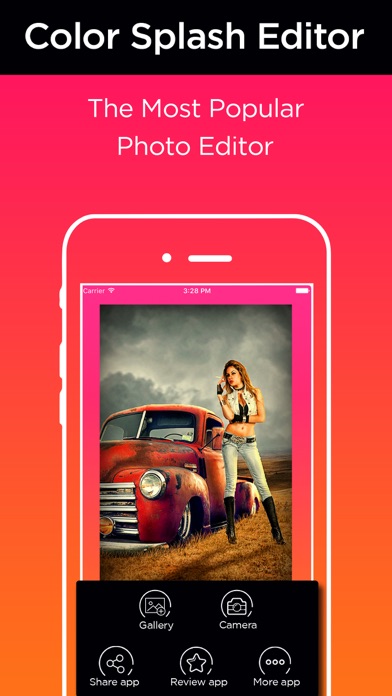
Photo Editor With Color Splash app for iPhone and iPad
Developer: Jaydeep Sardhara
First release : 03 Oct 2017
App size: 13.67 Mb
Create wonderful photos with Color Splash Effects app and decorate your instant photos to show off to your friends and family!
Over a dozen powerful Picture editor tool and must-have basic photo editing functions such as Filter, Text, Tilt shift, Scenes, Adjust, Lighting, sticker, Light pen, Blur, Vignette and etc
Photo Editor With Color Splash, Filters with Color Adjustment & Tone Curve
Features of Photo Editor With Color Splash
Filter : Edit the pics to add effects like none, Linear, Vignetter, Instant, Process, Transfer, Sepia, Chrome , Fade, Curve, Tonal, Noir, Mono, Invert, Mono
Effects : Add Effects to photos like spot effects,Hue,Hightlight,Bloom,Gloom,Posterize and pixelate to your image..Change intensity of this filter with easy to use Interface
Color splash is a color photo editor which allows you to create awesome images by converting images to grey color or apply colors to your images. It’s a free color splash effect application. You can change color of any image to any color.• Insert splash Smart Color, Free Color or Eraser.Recolor image with any color of your choice.
Tone Curve ; Adjust Image using PhotoShop like tone Curve with easy to use Curves interface that allows fine-tuning of colors
Add Text on Photos - Write texts to your editing picture using different fonts. You can resize, color, and apply some cool text effects to them
Sharpen and Blur Filters
Flip, Crop and many more....
Crop, Flip, Rotate & Straighten
Adjust Brightness, Contrast & Saturation
Draw paint on photo. : Draw and Paint on Photos Configure brush size
Apply hundreds of handpicked emoticons
Adjust Orientation, Crop and Sharpness
Focus Tool
Post to wall and Upload photos to Facebook and Instagram.
High resolution image quality.
Rotate, resize and adjust the image
Save your edited photos on your phone
User friendly, Easy to use
> Work very smoothly
No need to internet



